Help
To browse a selected list of animals:
Click the “Animals” button in the menu bar at the top of any screen. Then click the animal’s photo, its species name or its common name to get information about the animal along with any photo, video, document, lesson plan or external link that relates to that animal.
To browse the photo collection:
Click the “Photos” button in the menu bar at the top of any screen. Use the tag cloud to browse photos by subject.
To browse the video collection:
Click the “Videos” button in the menu bar at the top of any screen. To play or download a video click the thumbnail. Click the play button on the thumbnail to play the video. Click the download video button to download.
To browse documents:
Click the “Documents” button in the menu bar at the top of any screen. To view an individual document, click the document’s title. Once you reach the page for the document, click “Open Document,” to immediately preview the material, or download it directly by clicking “Download Document.”
To browse lesson plans:
Click the “Lesson Plans” button in the menu bar at the top of any screen. Lesson plans are listed by grade levels, subjects, Ohio state education standards and by national standards. Click “Download Lesson Plan” to view the lesson plan itself. Click “Download Lesson Plan Resources” to download all resources related to the lesson plan.
To submit your own content to the Zoo:
Click the “Share Resources” button in the menu bar at the top of any screen. Use the dropdown menu to select the type of asset you will be submitting. Choose the file from your computer that you would like to upload and complete the form. Click the upload button at the bottom of the screen. Note that your file will not automatically be included on the Zoo’s online resource library, but that it may appear after being assessed by Zoo staff.
To share the entire Resource Library via social media sites:
Click the icon along the bottom right side of the screen that corresponds with the site where you wish to share your content.
To share an individual asset via social media sites:
Click the icon to the right of the asset that corresponds with the site where you wish to share your content.
If you have technical questions or other issues concerning this resource, please contact us at animalinfo@clevelandmetroparks.com or by phone at